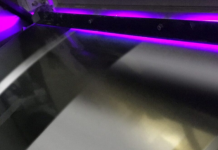Weallknowbynowthatmaintenanceiscrucial to keep data on thewebsite safe, ensurebackupsandhave a well-performingandfastwebsite.
But the problem withmaintenanceiswhenyou do itforyourwebsite, youruserswillnotbeable to seeanycontent, whichmeansyouwilllosetrafficandcustomers.
But itdoesn’thave to belikethat.
Ifyouinstall a maintenanceplugin, youcaneasilycreate a pagethatwillbevisible to yourvisitorsandinformthemthatyour site isundermaintenance. Sincethesepluginshavemanyfeaturesthatallowyou to createanytypeofpageyouwant, youcaneasily design somethingeye-catchingand on-brand.
In thisarticle, wewillpresentthebestmaintenancepluginsforWordPress.
So, let’s start.
3 thebestmaintenancepluginsforWordPress
- WP Maintenance
- UnderConstructionPage
- ComingSoon&Maintenance Mode
WP MaintenanceisthebestmaintenancepluginforWordPress
Mainfeatures:
- 200+ pre-builttemplates
- Variouscustomizationoptions (timers, CTAs, autoresponders, CRM)
- SEO optimization
- 3.7+ imagesand 20+ themes
- Customersupport
Withpre-builttemplates, themes, andpremiumimages, userscancreateanypagetheyneedeasily.WP Maintenancehas a fullrebrandingoptionincluded, anduserscanchangetheirname, colors, and logo withouttouchinganycode in just a fewclicks.
WithWP Maintenance, youcansetuptimers, integratewebinarsand marketing software such as Zapier, andcollectuser email addresses. Thisishelpfulbecauseyouwon’tmissnewvisitorsandwillcollecttheir data to reachout to themonceyougetthesite up.
UnderConstructionPageisone ofthesimplest to-use maintenanceplugins
Mainfeatures:
- Easy-to-use drag and drop editor
- 300+ templatesand 3.7 millionimagesavailable
- Traffictracking
- Customersupport
TheUnderConstructionPagepluginistheperfectchoiceforbeginnersorpeoplewhowant to create a superbpagewithouttoomucheffort. Withtheirdrag&drop editorand a vastselectionofimagesandtemplates,userscan design anypagetheywantthatwillbecompletely on-brand – landingpage, maintenancepage, comingsoonpage, sale page, orunderconstructionpage.
Thispluginalsocreatesinboundlinksforyourwebsite, andyoucansharethemwithyouraffiliatesandsocialmediafollowersandincreasetraffic to your site. Additionalfeaturesinclude pop-ups, Google Tracking ID, socialmediaicons, andpage role featureswhereyoucansetupwhocanseeyour site whileit’sunderconstruction.
ComingSoon&Maintenance Mode pluginisanotherterrificmaintenanceplugin
MainFeatures:
- 170+ availablethemes
- 2+ millionimages at thedisposal
- SEO setup
- Easy to use interface
Ifyouwant a maintenancepluginwithpowerful SEO tools, thenComingSoon&Maintenance Modeisthebestchoice. Withit, youcansetup meta descriptionsandkeywordsforyourpageandkeeptheorganictrafficcoming to your site.
Fullrebrandingisalsoanoptionincluded in thisplugin, as well as tools to include video, pop-up, orintegrateautorespondersor CRM software.
Conclusion
As long as youhave a maintenanceplugininstalled, you do nothave to worryaboutthetrafficorcustomerexperiencewhilesettingupyourwebpage.
You cansimplyinstall one ofthebestmaintenancepluginsforWordPressandcreatefantasticpagesthatwouldkeepyourvisitors in theloopandinterested in yourbusiness.
The top 3 maintenanceplugins, based on ouranalysis are:
- WP Maintenance – perfectchoice to createcustomizablepages
- UnderConstructionPage – Easy to use and a vastoptionsofavailablefeatures
- ComingSoon&Maintenance Mode – haspowerful SEO features