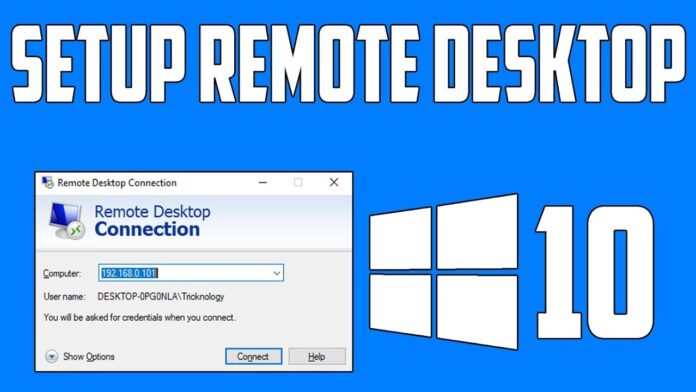Remote Desktop pages provide unlimited access to your desktop, remotely. Leaving behind files or forgetting to copy important documents will no longer be a problem without a solution. Remote Desktop access eliminates the need to be present in front of your desktop to access files. It becomes easy for people on-the-move to access and view files.
Importance of installing Remote Desktop.
There are few limitations that you can overcome by installing Remote Desktop set up. Some of the following points tell us why we require Remote Desktop to efficiently work from remote locations.
- Remote Desktop helps software developers and other programmers in managing their systems and to make necessary changes.
- For developers, the work experience betters manifold as it becomes easier to use applications that might otherwise need physical presence.
- A new device becomes easier to manage without a technical guide.
- Modern businesses will benefit mostly out of Remote Desktop as it manages learning applications, handling administrator-based tasks, without accessing the system
Why do we need it?
Remote work is the future of many industries and remote access to all the files and documents will be the foundation of building workforces. Remote Desktop will help in appropriately achieving the work-life balance and provides more flexibility, keeping both employers and employees happy. Customer support is another sector that will face enhancement in the industry by reducing physical presence to provide solutions. IT professions become extra productive as they can work while on the move or while at home.
Undoubtedly, the benefits of Remote Desktop software spreads across many sectors. It makes handling multiple devices easy and gets work done faster due to higher accessibility.
The advantages.
Here are some of the basic benefits of installing Remote Desktop.
- Remote access to files and apps
- Improved network for employees
- Flexibility in the workspace
- Enhanced productivity
- Faster results in work
Reference links:
- https://support.apple.com/en-in/guide/remote-desktop/apdf49e03a4/mac
- https://trapptechnology.com/top-5-benefits-remote-desktop-connection/#:~:text=The%20major%20benefit%20of%20a,installed%20on%20your%20own%20computer