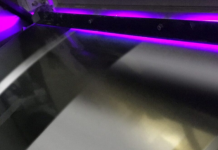It is an era of technology and computer. From your grocery list to the generation of tickets to an amusement park, all takes place through the computer. The computer has become a basic part of our life, but this COVID period made it the only way to carry out our tasks.
The office work shifted from offices to working from home. My boss asked me about my experience of working from home during corona.
So, I would say the workload was intense. I tried installing other apps to view and edit the PDF files, but they were expensive or did not provide full access to all the features.
Editing PDFs and documents were nothing less than a headache for me. I had to download multiple apps and use various sites to access different features, which was very hectic.
Excel spreadsheets are appropriately converted to excel to pdf files; further editing is not necessary.
The UPDF editor by Superace Software Technologies was released on youth day on the 4th of May, 2022. Working from home would have been easier if it had been launched during corona. Here let’s have a look at the details of this wonderful free PDF editor app:
Key Features of UPDF
1. Edit PDF professionally
UPDF allows you to edit PDFs as per your choice. You can add, copy, cut, paste, and remove text from PDF. Text properties such as font color, font size, font shape, etc., can be added.
2. Ease to view and read
User-friendly interference of the app allows you to view and read PDFs. Its tab fits your screen to give a better view.
You can bookmark any page to get back to it whenever you want. The search bar enables you to find any text that you want.
3. Annotate with a few clicks
You can add comments or side notes by highlighting, strikeout, underlining, or adding sticky notes. You can insert shapes and change the shape properties such as style, thickness, fill color, opacity, and color easily with the help of this.
4. Organize PDF pages
UPDF allows you to remove or add any page that you want easily. You can change the sequence of your pages by moving them left or right to give your PDF a tidy look. For moving pages, drag and drop them at your desired position.
Pros of UPDF Editor
- This app is free and doesn’t even charge a single penny for the exemplary services it is providing.
- There is no limit to the files, so you can edit and save all of your work in the same place.
- This app is secure and values your privacy.
- This app is compatible only with Mac, and the window version will be released on the 20th of May 2022. Soon the version for iOS and Android users will be released.
Steps to Edit PDF
Here are easy stepson Windows and on how to edit a PDF file on Mac:
- The first is to open your file in the UPDF app to edit your PDF files.
- Many options are listed in the main menu, including viewing and annotating PDF, editing PDF text, managing PDF, and a few other options.
- By clicking on the “Edit PDF,” you can add or delete any text or image. You can avail the option of adding shapes and effects to make your PDF look more appealing.
- When you have completed the process, save your file with a name, and you will be ready to proceed.
Final Thoughts
UPDF is the ultimate cost-free app to allow you to edit your text and PDF files by providing various options. You can visualize and annotate and organize them as per your choice.
The ultimate feature of this app is that it provides all of these brilliant features without any cost and is worth giving a try.